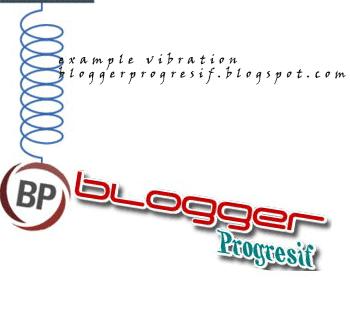Yes we know that there already lots of people who can prove, make money just from blogs. On the other hand, there are still many people who do not believe this fact.
Therefore, this time I want to show you how to create a blog in a particular niche that can generate millions of rupiah per month.
Everything will I go in a transparent manner.
Starting from the process of preparation, blog creation, content strategy, until his promotion techniques.
Therefore, this time I want to show you how to create a blog in a particular niche that can generate millions of rupiah per month.
Everything will I go in a transparent manner.
Starting from the process of preparation, blog creation, content strategy, until his promotion techniques.
Blogs are used as case studies:
In December last I had free time, so this time I had the idea to create a blog for readers PIM case studies.
I will apply all that I have taught in the blog.
Then I share the results in a transparent manner.
The plan is so ...
But in fact, starting in January, it turned out I was busy with other matters that could not focus.
Finally, the blog I ignore.
Now, who takes care of his blog is one of my assistants. He helps me manage the content and promotion.
I'm only an occasional peek while giving advice.
In other words, this blog nature as "autopilot", able to walk on his own while making money though not I watch.
But progress is also slow.
The following case study of our status blog today:
- Launched on 7 December
- (Meaning that the age of 4 months)
- Number of visitors: about 1500 per day
- Subscriber Number: 448
- Total posts: 28 articles (2x per week)
- Revenue: $ 60 per month
- Sources of income: Amazon & AdSense
Regarding revenues, this new blog monetized for 1 month.
In addition to Amazon, there is also $ 1-2 per day from AdSense.
Oh yes, one more thing:
The last time I "played" AdSense and Amazon for about 5-6 years ago ... after it has stopped.
So I also now studying again.
If anyone has any tips related to AdSense and Amazon for me, do not be shy, can be shared via comments below.
What will we do in this guide series?
From now on, during some periods (weeks / months) ahead I will publish a new update on the latest state of this blog.
Not only that:
I would also openly what I do with this blog.
(Besides the name and niche)
The goal that you can emulate how to create a blog that is capable of being a source of income.
That's why this guide series created.
In this first episode, I'll discuss how to create a website from zero to ready for launch.
Let's start.
1. Finding the right niche for our blog
It's first and most important stage for niche will determine how large the potential of your blog.
Stages have been described here.
Please read the guidelines first if you do not.
Now let us discuss more specific to this case.
There are three things to note:
First, if you are planning not to write your own (using the services of writers) do not have too focused with your own interests and abilities.
The important thing you think is not boring.
Because if you feel nichenya boring, then later took care of his blog will also be boring.
Second, select a topic that is not too cramped.
It was popular around the year 2012 to the rear, the term Micro Niche Site. Choosing a very small niche that rival too small.
Do not like that.
Niche narrow money too little, because the demand slightly.
Pick a niche that is large enough, then do you have a blog that differentiation competitiveness.
Third, this one is not mandatory, but if I could choose a niche that is interesting to be shared to social media and had pictures / photos are beautiful.
The reason is because social media will be a major promotion.
If your niche is not a good performance in social media, it will take longer. Not hard actually, because almost all popular niche certainly interesting in social media.
But then again, is not mandatory.
These are some of the industry popular on the internet as a material for your consideration:
- Business and marketing
- Career
- Education and science
- Technology
- Sport / physical activity
- Psychology
- Fitness
- Health
- Home and family
- DIY, art and creations
- Self-development
- gaming
- Political and social
- farm
- Animals and pets
- Photography
- Cuisine, food, and drinks
- design
- fashion
- travel
- Beauty
- Property and housing
- Vehicle
- finance
- Toy
- Outdoor activities (hiking, mountain climbing, etc.)
- Relationship (boyfriends, friends, family)
(Remember, this industry, not niche. Niche you should be more specific)
Again, read this guide to find a niche.
2. Look for keywords and create keyword strategy
Please read the manual first here.
The above guidelines have actually been fairly.
But how will a little be modified as needed.
Find topics and primary keyword
The primary topic was the first topic of the most sought after by all beginners in a niche. Topics that everyone should know.
Follow the steps below:
First you have to do is find sub categories.
Eg nichenya "fitness".
Inside the niche of course there are derivatives again.
Example:
- The exercise program
- nutrition
- Supplement
- Motivation
- Health, etc.
Then, find what the main topic of discussion of each sub-category.
Examples of sub-categories of nutrients:
"I calculate calorie needs", "diet to increase muscle mass," "a list of high protein foods", and so on.
Essentially find information needed by all beginners.
Imagine if you are just interested in the topic, what are the first things you need to know? That is the primary topic.
Do not rush.
Take 2-3 hours while browsing the blog of the same category.
Then change the subject to a simplified version.
That is like this:
Imagine if you want to search for information on Google, what would you write. Eg "High protein foods", or "counting calories".
Next, go to the Google Keyword Planner.
Enter a simplified version of the topic to GKP one by one.
Then note the "Monthly Search Volume" of his height:
Make a note to Microsoft Excel, Google Sheets, or Notepad.
(I use Google Sheets that can be accessed by an assistant)
Once completed, we go to the next stage.
Find topics and secondary keyword
As we have discussed above, the primary topic of the most basic and needed by the beginner.
Primary topics are usually popular.
But there are not many, the competition is also usually high.
Therefore, we need to find a secondary topic that is more varied and less competition.
This is how:
First, find about 10 blogs or more with the same niche with your blog candidates.
Use Google.
Do not just large websites, find a slightly smaller also.
Make a note in Notepad or Excel.
Then, open SEMRush.
Or you can also use Ahrefs.
Ahrefs actually nicer but slightly more expensive (there is the trial, free 14 days if you want to try).
Take one website that you've noted just now and enter into SEMRush.
SEMRush if you use the free version, you will only get 10 keywords per website.
It's easy?
It's like cheating, we do not need to think.
Record the keywordnya in Excel or Notepad.
Then repeat the above process for all the other blogs that have you noted earlier, all of them, until they run out or until bored.
Search as much as possible.
There is one more delish above techniques:
If there are small websites can get high rankings for a keyword, then the keyword is easy to conquer.
Thus, the new website you can enter page one with ease.
That is why I said before do not just find a great website.
Analysis of the level of competition with Long Tail Pro
Of the second stage of the above, you now have dozens or even hundreds of new keywords.
Later this keyword will be used as the article, right?
But choose which keywords first of many?
Depends.
Depending competition.
If you are targeting the high competition first, going long to get visitors. Because it is difficult.
Meanwhile, if you are only targeting the lower competition, would be hard to get a lot of visitors.
That's what you should consider.
Therefore, good keyword combination between hard and easy.
Here we need a keyword competitive analysis.
This stage is actually not required, but the development of your blog will be much more effective if you do a competitive analysis.
These are the steps:
After knowing the degree of difficulty, you now know which keywords delish targeted first and which later.
You also come to know how high the quality of the content is needed.
Keep all the paperwork was fine.
It will still continue in the future you use.
3. Preparation and blog settings
Finally, after the second stage of the preparation of the above is completed, then we can start a blog (do not even make a blog first and thinkers).
This is what you need:
- HostGator hosting for blogs in English
- Or in Niagahoster that speak Indonesian
- Free installation of WordPress
If you want the most out of this guide, do not use free blogs such as Blogspot or Tumblr, especially blogdetik, WAP, and the like.
Use WordPress, period.
After the installation process is complete, continue to read the following chapters to learn how to use WordPress.
Choosing a theme for your blog
Do not bother with the theme ...
I often see people who mutually theme new blog almost every day. This is a waste of time.
Then there is also a buy its premium theme which he said was nice, and after it was tampered with because not satisfied.
Do not waste your time here.
Here are a few examples of free themes that have been highly enough:
- Sparkling
- Nisarg
- ColorMag
- HUEman
If you really want to buy a premium theme, some recommendations based on my personal taste:
- The Reader
- Soledad
- Foodica
- Brixton
- Tulip
- Genesis Framework
I am alone in this blog and other blogs using a modification of one theme Genesis Framework.
Installing plugins mandatory
Mandatory list of plugins that I have discussed here.
So you do not have to commute, I write the plugins that (in my opinion) are required for each new blog:
- Yoast SEO
- Updraft Plus - for backup
- Akismet - to capture spam
- WP Super Cache - to cache / ease loading
- JetPack - for protection, contact form, and CDN
- Google Analytics by Yoast
- SumoMe - for the share button and optin form
- Kraken - lighten the uploaded image
In addition to the above, according to the needs of each.
If you want to see the full list along with alternatives, go to the guidelines above.
Remember:
Do not install too many plugins, can inhibit the loading blog. Install the essentials only
The pages should you provide
In addition to articles, your blog must also exist some important pages - though not required.
It's some of them:
- Contact - form or an email address to contact you (can be made with JetPack plugin)
- About - about you and your blog
- Disclaimer - if you write articles nutrition and health, there should be a notice that your article is not advice of a doctor or specialist
- Privacy policy - if you use media advertising such as AdSense, there should be an explanation of the privacy policy
- Disclosure - if you are promoting affiliate products from Amazon, for example, there must be an explanation that you get a commission when they buy goods from a link that you include
Everything is important so that you do not get in trouble.
For some countries it is not mandatory, but if your visitors come from many countries should be made only than harm.
This is a simple example of the privacy policy of John Saddington you can copy-paste:
This blog does not share personal information with third parties nor do we store any information about your visit to this blog other than to analyze and optimize your content and reading experience through the use of cookies.
You can turn off the use of cookies at anytime by changing your browser specific settings.
We are not responsible for content from this blog republished on other blogs or websites without our permission.
This privacy policy is subject to change without notice and was last updated on [Month], [Day], [Year]. If you have any questions feel free to contact me Directly here: xxxx@xxxx.com.
And this is an example disclaimer for specific niche:
The material on this site is provided for informational purposes only and is not medical advice. The statements have not been evaluated by the Food and Drug Administration. Always consult your physician before beginning any diet or exercise program.
If you use AdSense and Amazon, there is any more information that you need to include.
Read here for AdSense, and here for the Amazon (point number 10).
But remember, too, if your blog is in blatant violation of the law, privacy policy and any such disclaimer would not be able to protect you.
Other preparations for your new blog
Before we went to war, there are some more preparation you should do.
This list:
- Installing plugins, themes, and pages that must (already discussed)
- Create your blog categories
- Change favicon
- Set widget
- Create the navigation menu
- Change permalink
- Install Google Analytics
- Set Yoast SEO
- And other basic settings
4. Provide a subscription media
Imagine this story:
You already have a blog and content.
Then you promote this content to places where so many people are coming.
Finally, there are several thousand people who came.
But, after reading their content 1-2 straight away.
Because they went away, we had no way to "call" them again when there is new content is published.
They also forgot to your blog.
Useless right?
I term it as the tub leaked. Filled with water, go all out.
So blogs should provide the means so that visitors can subscribe to, so we could call them to come again.
This is how:
Create pages / accounts in social media
There are four common social media:
Facebook, Twitter, Pinterest, Instagram.
Create an account at all, but you do not need to focus on the promotion of all places.
Choose the one that best suits your niche, focus there.
The list of accounts in Email Marketing Provider
For some niche, sometimes Facebook alone is enough ... but usually email list is much more powerful than social media.
On Facebook, your post was seen by only 2.6% follower.
Of the 100 people, who see only five.
Meanwhile, if you use email, the percentage is much higher.
Email sent to 384 people, opened by 163 people. Open rate is 42.4%
Compare with Facebook today ... 16x fold!
That is why I suggest you to create an email list as well, not just social media.
There are 3 email marketing services are great for beginners:
- MailChimp - free for the first 2,000 subscribers
- AWeber - 30 day free trial
- GetResponse - 30 day free trial
I personally use ConvertKit. There is no free version, but its more powerful than the three names above.
After that, read this guide to list building.
In the guide there are stages that you need to do to install the "opt-in form" into your WordPress website.
Lastly, also refer to guidance on lead magnets.
Lead magnet aims to dramatically increase your subscriber.
Done ... continued on the next episode
Episode 1 of the series this blog niche case study has been completed, you now know the first step you can take to create a blog.
We will proceed to the second episode in the next few weeks.
Roughly this which I will discuss in future episodes:
- How to find a good writer (and managing content)
- Promotion techniques that I use
- content strategy
- The technique of link building
- etc.
Blogger Progresif
Saturday, July 30, 2016
Monday, July 25, 2016
Types And Signs Of The Volcano Will Erupt
The eruption is the movement of magma that can reach the earth's surface through, impeccably crack then burst high into the air, which brings the material ash and rocks. eruptive events may lead to the emergence of larvae which is molten magma comes out slowly - land. will appear wide crater formed due to volcanic upper body come thrown because of the strong eruption, it is called a caldera.
Type volcano
Type volcano
- Volcanic cone (Strato) volcano tapered shape and cross-section has a lot of layers. examples Mount Merapi and Mount merbabu
- Volcanic headlands (Persian) is generally not high, but widened and ramps resembling a shield. mountain example Maona loa in Hawaiian archipelago.
- Volcano funnel (MAAR) has a type of volcano crater hole with a funnel-shaped crater walls are not too high. for example, is a mountain located in Lamongan East Java Indonesia.
- audible a voice rumbling of the volcano
- Temperatures around the crater rises
- It often happens smooth earthquake
- Animals down the mountain looking for a safe place.
- Plants around the crater wilt.
- Material Gas (Ekshalas) chart gases emitted can be? Silfator gaseous sulfur, Fumaroles forms such as water vapor, Mofet, forming carbonic acid gas which is dangerous.
- The molten material in the form of larvae, the magma melted off the slopes of the volcano, which is a mixture of hot lava magma with water so that it becomes mud and flows into all arah. Lahar Cold, the lava that has cooled and crushed by rain so it becomes mud.
- Solid materials (Efflata) large rocks, lapilli a stone the size of a pebble, sand, dust, and ash.
Saturday, July 4, 2015
Blogger Pejuang Bangsa, Berhaluan Kearah Perbaikan
 |
| Blogger Pejuang Bangsa, Berhaluan Kearah Perbaikan |
dari penjelasan diatas saya memaparkan tentang fungsi atau keggunaan dari blogger berdasarkankan yang saya tau, jika anda bertanya Blogger itu sebenarnya layanan apa ? Terus Kenapa Bisa Dikaitkan Dengan Pejuang Bangsa ???
baiklah saya akan jawab tentang pengertian blogger lebih merinci, namun saya tidak mau meng ada-ada tentang pengertian layanan dari blogger, maka dari itu saya mengumpulkan informasi yang saya kutip dari situs Ensiklopedia Wikipedia.com yang berisi penjelasan tentang pengertian layanan blogger beserta sejarah pembentukannya, sebagai berikut"
Blogger adalah sebuah layanan publikasi blog yang dibuat oleh Pyra Labs dan diakusisi oleh Google pada tahun 2003. Secara umum, blog yang dihost oleh Google berada di bawah subdomain blogspot.com. Blogger memperbolehkan penggunanya untuk mempublikasikan blognya di server lain, melalui FTP hingga 1 Mei 2010. Setelah tanggal tersebut, semua blog harus disimpan di server Google, meskipun pengguna dapat menggunakan alamat situsnya sendiri dengan fitur Custom URL.
Sebenarnya tidak hanya blogger.com saja tetapi pengguna wordpress juga termasuk dalam kategori blogger yang salah satu layanannya memiliki fungsi yang sama yaitu publikasi blog, sampai disini tentunya kita sudah paham fungsi dari blogger itu sendiri, sekarang saatnya mengenal pengguna atau admin atau penulis Blogger yang dikaitkan dengan Pejuang bangsa.
Pengguna Blogger Adalah Pejuang Bangsa, Berhaluan Kearah Perbaikan
Merujuk dari penggunaan kata pejuang itu sendiri, pada dasarnya kata pejuang memiliki arti yang luas, tetapi memiliki satu tujuan yang cenderungnya untuk kepentingan lebih dari 1 orang. pada umumnya para blogger berjuang dengan materi, pikiran, jiwa dan raganya, mereka bekerja tidak memakai banyak tenaga, walaupun tidak menggunakan banyak tenaga, dalam hal resiko mereka lebih memiliki tingkat resiko yang tinggi dibandingkan dengan pejuang dengan mengorbankan tenaga.
Mengapa demikian, hal itu dikarenakan dari pola kehidupan sehari-hari para blogger itu sendiri.
Seperti yang saya jelaskan di awal artikel ini dimuat, untuk menggunakan blogger, pengguna harus memiliki perangkat khusus berupa pc atau ponsel juga internet, ini juga termasuk dalam kategori perjuangan blogger dengan materi uang, sedangkan untuk menyajikan artikel yang kaya akan informasi berguna untuk banyak orang, para blogger harus rela duduk berjam jam membuat artikel sambil menatap layar komputer, apa lagi jika pengguna blogger tergolong blogger versi akut, sampai lupa mandi, dan lupa makan bahkan jarang tidur, sudah dipastikan dalam hal kesehatan, kodisi kesehatan mereka sangat rentan terhadap penyakit, namun semua resiko itu rela mereka terima.
Maka dari itu sudah sewajarnya para blogger di juluki dengan Blogger Pejuang Bangsa yang berani Mati. Itulah julukan yang pantas untuk mereka para blogger yang rela bekorban untuk kepentingan banyak orang.
Bagi sahabat yang ingin mengetahui karakteristik seorang blogger pejuang bangsa, bisa di nilai dengan salah satu cara ini.
Mengapa demikian, hal itu dikarenakan dari pola kehidupan sehari-hari para blogger itu sendiri.
Seperti yang saya jelaskan di awal artikel ini dimuat, untuk menggunakan blogger, pengguna harus memiliki perangkat khusus berupa pc atau ponsel juga internet, ini juga termasuk dalam kategori perjuangan blogger dengan materi uang, sedangkan untuk menyajikan artikel yang kaya akan informasi berguna untuk banyak orang, para blogger harus rela duduk berjam jam membuat artikel sambil menatap layar komputer, apa lagi jika pengguna blogger tergolong blogger versi akut, sampai lupa mandi, dan lupa makan bahkan jarang tidur, sudah dipastikan dalam hal kesehatan, kodisi kesehatan mereka sangat rentan terhadap penyakit, namun semua resiko itu rela mereka terima.
Maka dari itu sudah sewajarnya para blogger di juluki dengan Blogger Pejuang Bangsa yang berani Mati. Itulah julukan yang pantas untuk mereka para blogger yang rela bekorban untuk kepentingan banyak orang.
Bagi sahabat yang ingin mengetahui karakteristik seorang blogger pejuang bangsa, bisa di nilai dengan salah satu cara ini.
Seorang blogger pejuang bangsa adalah mereka yang selalu Berhaluan Kearah Perbaikan (Progresif) dalam mengelaola blognya, menyediakan banyak artikel yang kaya akan informasi, agar dapat berguna untuk banyak orang, yang nantinya akan mengharumkan nama bangsa.
demikianlah ulasan artikel ini saya buat berdasarkan penilayan saya sendiri, saya juga menyakini para pembaca memiliki penilaian sendiri tentang Blogger Pejuang Bangsa, dan jika teman teman ingin mengungkapkan penilaian teman-teman sendiri, silahkan ungkapkan melalui kolom komentar.
Tujuan artikel ini dibuat hanya sebagai partisipasi dari teman blogger kita yang telah mengumumkan melalui forum juragancipir. sekian dan terima kasih
Salam Blogger
Monday, February 23, 2015
Understanding Vibrations , Waves and Sound
BloggerProgresif.blogspot.com Vibration is a movement back and forth on a regular basis through the balance point for the motion that occurs over and over - re disorderly also called periodic motion or at a specific time motions.
some examples of vibration are as follows:
- movements rise and fall of objects strung on elastic object used to store mechanical energy
- the movement of a pendulum swing that hung by a rope
- movements rise and fall on a straight object which clamped one end
the balance point is the position of the object at the time not vibrate. on object the vibrating definitely has a point object distance is measured from the point of balance shakes. the distance from the object position of a balanced point of vibration fall is called the amplitude.
amplitude is the scale length and to take the necessary amplitude time. and the time required to perform vibration called period.
while the number of vibrations generated every second is called the frequency.
frequency expressed in hertz (Hz). so that the relationship between frequency and period can be expressed as follows:
 Caption: T = Periode, F = Frekuensi, so characteristic - features a vibration characterized by the presence of Amplitudo, Frekuensi, and Period
Caption: T = Periode, F = Frekuensi, so characteristic - features a vibration characterized by the presence of Amplitudo, Frekuensi, and Period
Wave Can occur through the medium wave (Substance intermediaries) and without going through the medium. wave can be grouped into several groups among others are.
Mechanical waves
Mechanical wave is a wave that requires intermediaries Substances to spread, examples like waves on a string or in slinki, water and sound. the propagating wave propagation is motions, while the medium only vibrate in place.
Transverse waves
transverse waves are waves rambatannya direction perpendicular to the direction of vibration, example we can see the water surface wave motion, light, and at the slinki rope is moved up and down.
Wave longitudonal
This wave is a wave its propagation direction or the direction parallel to the direction of vibration.
the time required for a distance along the wave is called the period. distance along a wave is called wavelength, and the number of waves that occur every second is called the frequency of the wave. so that the wave propagation speed can be formulated:
 caption:
caption:
V = Wave propagation speed (m/s)
= Wavelength (m)
T = wave period (s)
F = wave frequency (H2)
Wave reflection
in its propagation, wave will be reflected if on a barrier wall. waves coming when mashing barrier reflected back.
Evidence of wave reflection among others
- The waves reflected by the beach
- Pool water ripples reflected by the pool walls
- There was an echo or reverberation Her
If the incident wave propagating perpendicular to the reflecting wall, wave reflections are also perpendicular against the wall reflection.
the prevailing wave reflection.
- wave comes, the normal line and the reflected wave is located in one flat field.
- the angle of incidence is equal to the reflection.
Sound
The sound is produced by vibrating objects and propagates through a medium with a certain speed. objects that produce sounds called sound source.
geloambang sound is propagating in the air in the form of wave longitudonal and to our ears.
V = rapid propagation of sound (m / s)
s = the distance of the sound (m)
t = time needed (s)
Rapid propagation of sound is influenced by the medium that passes, the medium in the form of solids, liquids and gases Substances.
The following is a breakdown, rapid propagation of sound in the substance
So the fastest sound propagates through Solid, both liquids and the very long time propagate through the Gas.Specifically on the gas medium, sound has special properties that
- rapid propagation of sound does not depend on the air pressure
- rapid propagation of sound depends on the temperature
- the higher the temperature the greater the rapid propagation of sound
- the strength of the sound is determined by its amplitude- high or low the sound is determined by the frequency
Sound grouped into three, namely
- Hz1 a sound that can be heard by crickets and dogs
- Audiosonik sound is the sound frequency 20 - 20.000 Hz1, a sound that can be heard by humans.
- Ultrasonic sound is the sound frequency above 20.000 Hz1, could be heard by bats and dolphins.
Regular frequency sound, called a tone and a good sound to be heard (example: the sound of musical instruments)
Irregular frequency sound called breathy and a sound that is not pleasing to the ear (example: voice buildings collapsed, sound cans beaten)
Wheezing sound, very loud called boom (example: the sound of thunder)
Resonance is an object vibrating phenomenon due to the influence of other objects adjacent vibration. resonance can occur if the natural frequency of an object is equal to the frequency of vibration of objects that influence.
Examples of resonance in the tools of daily life - the day among others:
you can read in detail with the visit here
External links
some examples of vibration are as follows:
- movements rise and fall of objects strung on elastic object used to store mechanical energy
- the movement of a pendulum swing that hung by a rope
- movements rise and fall on a straight object which clamped one end
the balance point is the position of the object at the time not vibrate. on object the vibrating definitely has a point object distance is measured from the point of balance shakes. the distance from the object position of a balanced point of vibration fall is called the amplitude.
amplitude is the scale length and to take the necessary amplitude time. and the time required to perform vibration called period.
while the number of vibrations generated every second is called the frequency.
frequency expressed in hertz (Hz). so that the relationship between frequency and period can be expressed as follows:

Wave Can occur through the medium wave (Substance intermediaries) and without going through the medium. wave can be grouped into several groups among others are.
Mechanical waves
Mechanical wave is a wave that requires intermediaries Substances to spread, examples like waves on a string or in slinki, water and sound. the propagating wave propagation is motions, while the medium only vibrate in place.
Transverse waves
transverse waves are waves rambatannya direction perpendicular to the direction of vibration, example we can see the water surface wave motion, light, and at the slinki rope is moved up and down.
Wave longitudonal
This wave is a wave its propagation direction or the direction parallel to the direction of vibration.
the time required for a distance along the wave is called the period. distance along a wave is called wavelength, and the number of waves that occur every second is called the frequency of the wave. so that the wave propagation speed can be formulated:

V = Wave propagation speed (m/s)
= Wavelength (m)
T = wave period (s)
F = wave frequency (H2)
Wave reflection
in its propagation, wave will be reflected if on a barrier wall. waves coming when mashing barrier reflected back.
Evidence of wave reflection among others
- The waves reflected by the beach
- Pool water ripples reflected by the pool walls
- There was an echo or reverberation Her
If the incident wave propagating perpendicular to the reflecting wall, wave reflections are also perpendicular against the wall reflection.
the prevailing wave reflection.
- wave comes, the normal line and the reflected wave is located in one flat field.
- the angle of incidence is equal to the reflection.
Sound
The sound is produced by vibrating objects and propagates through a medium with a certain speed. objects that produce sounds called sound source.
geloambang sound is propagating in the air in the form of wave longitudonal and to our ears.
- Terms of the sound is
- any sound source
- medium or intermediate substance
- listener or receiver
V=s/t
Specification:V = rapid propagation of sound (m / s)
s = the distance of the sound (m)
t = time needed (s)
Rapid propagation of sound is influenced by the medium that passes, the medium in the form of solids, liquids and gases Substances.
The following is a breakdown, rapid propagation of sound in the substance
Substance
|
The sound propagation speed
|
air
|
330
|
water
|
1,500
|
iron
|
5,120
|
glass
|
5,170
|
steel
|
6,000
|
aluminum
|
5,100
|
So the fastest sound propagates through Solid, both liquids and the very long time propagate through the Gas.Specifically on the gas medium, sound has special properties that
- rapid propagation of sound does not depend on the air pressure
- rapid propagation of sound depends on the temperature
- the higher the temperature the greater the rapid propagation of sound
- the strength of the sound is determined by its amplitude- high or low the sound is determined by the frequency
Sound grouped into three, namely
- Hz1 a sound that can be heard by crickets and dogs
- Audiosonik sound is the sound frequency 20 - 20.000 Hz1, a sound that can be heard by humans.
- Ultrasonic sound is the sound frequency above 20.000 Hz1, could be heard by bats and dolphins.
Regular frequency sound, called a tone and a good sound to be heard (example: the sound of musical instruments)
Irregular frequency sound called breathy and a sound that is not pleasing to the ear (example: voice buildings collapsed, sound cans beaten)
Wheezing sound, very loud called boom (example: the sound of thunder)
Resonance is an object vibrating phenomenon due to the influence of other objects adjacent vibration. resonance can occur if the natural frequency of an object is equal to the frequency of vibration of objects that influence.
Examples of resonance in the tools of daily life - the day among others:
drum, guitar, and fluteTwo tone having the same frequency but different sounds called timbre or sound color. timbre happens because way vibrate every different sound.
you can read in detail with the visit here
External links
- http://en.wikipedia.org/wiki/Vibration
- http://en.wikipedia.org/wiki/Wave
- http://en.wikipedia.org/wiki/Sound
Tuesday, February 17, 2015
Identification to Web Search Software (Web Browser)
BloggerProgresif.blogspot.com Now the Internet is not something strange among the community, because of the use of the Internet as a medium of communication also to obtain information worldwide, to be able to run the Internet needed a software that is called web browser. Some web browser software that is often used them:
Internet Explorer, Google Chrome, Mozilla Firefox, Netscape Navigator, and Opera
Google Chrome is one of the web browser software that is very famous in the world and is widely used, to run Google Chrome no different from other software. distinguishing feature Google Chrome Performance is a web browser made by Google Inc.'s, This software is very light and quick to accelerate browsing of the web to surf the web.
Steps to activate or open Google Chrome is make sure before you've download the software Here then install it on your computer.
after installation of the softwate, now we will call Google Chrome in the following way:
1. Click Star, choose All Programs, select Google Chrome
Work Area Google Chrome
Like most other software programs web browser Google Chrome offers a very dynamic appearance to facilitate users in using the application for browsing.
Caption
1.) Title bar, is the title line open internet address and always followed when we open a new tab every visit different web pages.
2.) Menu, is the line that contains the settings a new tab, new window, new incognito window, Bookmarks, a new tab This new, Edit, Cut, copy, paste, save the page as html, Filter, print, Zoom, history, Downloads, Settings, about Google Chrome , Help, Other Tools, exit.
3.) Standar Botton, is the line that contains the key - the key operating standards of Google Chrome as an arrow for previous page and advanced to the home page, then reload the page button (Refresh).
4.) Address Bar, is the line that there is a text box to place the text fills the internet address that you want to visit.
5.) Workspace, is a work area or the contents of the internet addresses that appear or are currently in the process upon request.
6.) Login Chrome, Allows for you to get in Sign To get tabs, bookmarks, history, and your settings in all other devices.
7.) The new tab, is a command to display a new tab in the other side, allowing you to be able to open another site without having to go from the previous site.
Internet address
Internet address or the address of a web sometimes called a URL (Uniform Recourse Locator) which usually consists of 4 parts:
1 Name Protocol (Protocol are the rules - the rules or standards that enable computers to share information).
2. Location Site, for example, WWW (Word Wide Web).
3. Organization Name That set the site.
4. A suffix that identifies the type of organization, (eg .com for a commercial organization)
Examples Internet address http://www.Google.com/ which meaningful:
when you type the Internet address for example as http://www.google.com/, into the adress bar and click GO or press Enter on your keyboard, then the information that the institution will appear in the Workspace, the information that appears is what we often refer with to web (Website)
Hyperlink
In The website usually you will see a different color text, underlined or in a box (button). is called Hyperlink or link.
If this part is clicked, you will be taken to a web page other. we will know that the text is active (link) because if you miss the mouse pointer on top, The pointer turns into Pointer Finger.
Understanding Cookies and management
What's Cookies ?
Cookies is a text file that is created by the Internet site to store information on your computer, information such as preferences when you visit the site.
One example of when you visit the site and ask aviation services flight schedule, The site could have made a web cookie containing your travel information or just keep records of what pages you've seen in the site.
Cookies can also store your personal information such as name, e-mail address, home or office address, telephone number which can be used to identify or contact you. This can only happen if you provide such information in a website.
Controlling Cookie
Cookies can be controlled in Browser Google Crome because it relates to the privacy of Internet users. The way you can visit https://support.google.com/accounts/answer/61416?hl=en
Deleting Cookies
File - A cookie files that exist on your computer can be removed, you will get an explanation of How to delete cookies by means of visit https://support.google.com/chrome/answer/95582
Saving Files and Downloads web page
- Saving Files Webpage
Web Pages in Google Chrome software can be saved into a file on your computer. The aim of this web page will be opened back without an internet connection.(work offline)
Steps Save file web page:
1. Type In Your computer keyboad CTRL+S and select Save As
2. Specify the file storage in Seve In
3. On the File name text box type the file name (or names usually have available a web page automatically), click save to start saving..
Download
Download is the process of information retrieval in the form of files, data or programs provided by a website and save it to your computer.
Type file Downloaded usually with extensions PDF (from application acrobat reader), extensions PPT ((from application power point), DOC ((from application MS-Word), HTM or HTML from the file extensions HTML, etc..
there are files that have downloaded an images data format JPG, JPEG, TIFF, GIF and others. and for an explanation of how to download you can read it https://support.google.com/chrome/answer/95346?hl=en.
Looking for information on a web page
The desire to look for information in the form of words or phrases within a web page can be realized through a web browser Google Chrome with the Search facility
Search step
at Google Chrome you can enter a word or phrase in the column address bar, type the word or phrase you want to search and press Enter.
Basic Competencies:
Identification to Web Search Software (Web Browser)
indicator:
Running And know Work Area Google Chrome Web Browser Software
Understanding Internet addresses and hyperlinks
Understanding Cookies and management
Saving Files and Downloads web page
Internet Explorer, Google Chrome, Mozilla Firefox, Netscape Navigator, and Opera
 |
| Display Software Google Chrome web browser |
Running And know Work Area Google Chrome Web Browser Software
Running Software Web Browser Google ChromeGoogle Chrome is one of the web browser software that is very famous in the world and is widely used, to run Google Chrome no different from other software. distinguishing feature Google Chrome Performance is a web browser made by Google Inc.'s, This software is very light and quick to accelerate browsing of the web to surf the web.
Steps to activate or open Google Chrome is make sure before you've download the software Here then install it on your computer.
after installation of the softwate, now we will call Google Chrome in the following way:
1. Click Star, choose All Programs, select Google Chrome
 |
| Running Google Chrome |
Like most other software programs web browser Google Chrome offers a very dynamic appearance to facilitate users in using the application for browsing.
 |
| Google Chrome work area |
1.) Title bar, is the title line open internet address and always followed when we open a new tab every visit different web pages.
2.) Menu, is the line that contains the settings a new tab, new window, new incognito window, Bookmarks, a new tab This new, Edit, Cut, copy, paste, save the page as html, Filter, print, Zoom, history, Downloads, Settings, about Google Chrome , Help, Other Tools, exit.
3.) Standar Botton, is the line that contains the key - the key operating standards of Google Chrome as an arrow for previous page and advanced to the home page, then reload the page button (Refresh).
4.) Address Bar, is the line that there is a text box to place the text fills the internet address that you want to visit.
5.) Workspace, is a work area or the contents of the internet addresses that appear or are currently in the process upon request.
6.) Login Chrome, Allows for you to get in Sign To get tabs, bookmarks, history, and your settings in all other devices.
7.) The new tab, is a command to display a new tab in the other side, allowing you to be able to open another site without having to go from the previous site.
Understanding Internet addresses and hyperlinks
Internet address
Internet address or the address of a web sometimes called a URL (Uniform Recourse Locator) which usually consists of 4 parts:
1 Name Protocol (Protocol are the rules - the rules or standards that enable computers to share information).
2. Location Site, for example, WWW (Word Wide Web).
3. Organization Name That set the site.
4. A suffix that identifies the type of organization, (eg .com for a commercial organization)
Examples Internet address http://www.Google.com/ which meaningful:
http:
Web server uses Hypertext
transfer Protocol(HTTP). |
www. Location This site is located in World Wide
Web.
|
Google Web servers that are located Google
set the site |
.com It is usually the company's Commercial
the whole world (commercial) |
Hyperlink
In The website usually you will see a different color text, underlined or in a box (button). is called Hyperlink or link.
If this part is clicked, you will be taken to a web page other. we will know that the text is active (link) because if you miss the mouse pointer on top, The pointer turns into Pointer Finger.
Understanding Cookies and management
What's Cookies ?
Cookies is a text file that is created by the Internet site to store information on your computer, information such as preferences when you visit the site.
One example of when you visit the site and ask aviation services flight schedule, The site could have made a web cookie containing your travel information or just keep records of what pages you've seen in the site.
Cookies can also store your personal information such as name, e-mail address, home or office address, telephone number which can be used to identify or contact you. This can only happen if you provide such information in a website.
Controlling Cookie
Cookies can be controlled in Browser Google Crome because it relates to the privacy of Internet users. The way you can visit https://support.google.com/accounts/answer/61416?hl=en
Deleting Cookies
File - A cookie files that exist on your computer can be removed, you will get an explanation of How to delete cookies by means of visit https://support.google.com/chrome/answer/95582
Saving Files and Downloads web page
- Saving Files Webpage
Web Pages in Google Chrome software can be saved into a file on your computer. The aim of this web page will be opened back without an internet connection.(work offline)
Steps Save file web page:
1. Type In Your computer keyboad CTRL+S and select Save As
2. Specify the file storage in Seve In
3. On the File name text box type the file name (or names usually have available a web page automatically), click save to start saving..
Download
Download is the process of information retrieval in the form of files, data or programs provided by a website and save it to your computer.
Type file Downloaded usually with extensions PDF (from application acrobat reader), extensions PPT ((from application power point), DOC ((from application MS-Word), HTM or HTML from the file extensions HTML, etc..
there are files that have downloaded an images data format JPG, JPEG, TIFF, GIF and others. and for an explanation of how to download you can read it https://support.google.com/chrome/answer/95346?hl=en.
Looking for information on a web page
The desire to look for information in the form of words or phrases within a web page can be realized through a web browser Google Chrome with the Search facility
Search step
at Google Chrome you can enter a word or phrase in the column address bar, type the word or phrase you want to search and press Enter.
Basic Competencies:
Identification to Web Search Software (Web Browser)
indicator:
Running And know Work Area Google Chrome Web Browser Software
Understanding Internet addresses and hyperlinks
Understanding Cookies and management
Saving Files and Downloads web page
Sunday, February 15, 2015
Installation External And Internal Modem On Computer
 |
| Installation External And Internal Modem On Computer |
example: 202.155.4.230.Computer and network with various platforms that have different characteristic of each, (Unix, Linux, Windows, Mac, dll) exchanging information with a protocol known standards TCP/IP (Transmission Control Protocol/Internet Protocol).
TCP/IP composed of 4 layer (network access, internet, host-to-host transport, dan application) each of which has its own protocol.
Internet use
Many usability benefits obtained from the internet in all fields (business, academic, governance, organization, etc.), among others:Internet as a medium of communication
Some phenomena and the advantages of the Internet as a medium of information and communication compared to other media, information is obtained more easily, quickly and cheaply with a global reach. This is supported by the fact that to reach users to 60 million people.- It took 30 years for radio
- It took 15 years for television
- It took 3 years for the web
- WWW
- News Group
- FTP Gopher
- Etc
- Newspaper Internet entry (Kompas Cyber Media)
- Detik
- Satunet
- CNN
- Magazines, brochures, etc.
Internet as a communications medium
- Image Company
- Introduction, and ordering products
- Registration Client
- Delivery schedule etc.
Internet as an interactive communication
- Documents customers with WWW
- Video conferencing
- Internet relay Chat
- Internet Phone
After my little explain about the internet, now is the stage to run the internet, so we can mengtahui series of scattered information on the internet. To be able to connect to intentet, in general, the steps that need to be prepared is:
- Prepare a set of Personal Computer (PC)
- Modem (Modulator Demodulator)
- Connection to the Internet through Internet access service provider or ISP (Internet Service Provider).
 |
| Work Illustration Internet Connection |
Modem Dial Up type could be in for 2 ie:
1. Modem External
Usually equipped with panel LED or LCD or the display info about what is being done by your modem which is useful to help us problems occurred. not use the slots in your computer. Can be turned on or off separately from the computer.
It is easier to move place (ie., You can use the same external modem for your laptop or desktop computer). In areas prone to lightning problems safer when using an external modem.
 |
| Image External Modem |
Easy to install (or be the worst nightmare). usually cheaper because it does not have a case and a separate power supply, prevent others to act ignorant to the modem because it is located on the computer, not use the cable mess. save space and also saves the cost of buying a serial cable.
 |
| Gambar Modem Internal |
Installation External And Internal Modem On Computer
The next step is to install the modem, before you use a modem to a computer modem installation required, read modem installation instructions included in each purchase.I. Installation of external modem
To attach an external modem tend to be easier, because it does not have to bother to open the casing CPU, We only need a screwdriver negative and a cable modem. At the time of buying a cable modem may not include an modem in it. So you need to prepare in advance. cable modem in accordance with the type of COM Port on the computer.
1. Make sure the computer is turned off. attach the modem cable to the modem and the other connector to the COM port, which is generally located behind a computer, and make sure it is plugged in properly and tight screws are located next to the modem cable connector with a screwdriver.
2. then connect the modem to a telephone line using a telephone cable, by using the phone cord is plugged RJ-11 to the connector labeled "Line" listed in the modem. if you want to use the phone as well then also connect the connector on the modem labeled "Phone" to the phone using the phone cord similar.
3.After That Don't Forget attach the adapter to the modem connector, then connect the adapter to the power plug.
4. Now turn on your computer and modem, if the modem lights work / blink then we are ready to install the software. if it does not work, try to check all connections. if it has been installed properly, the possibility of damage to the modem or cable.
Install software for modem, follow the existing command screen monitor, select Com Port installed a modem (COM 1, COM 2, etc.). If the modem has features plug-and-play, then at the time of installation Windows 9x will immediately recognize its configuration. if you not know about windows 9x please read Here
II. How to setup the Internal Modem
Installing an internal modem can be very easily or become very frightening nightmare. internal modem is an internal card that is installed in the computer, the installation is more difficult than an external modem.
Do this step carefully, but if you do not understand well about the internal modem installation advice from me, you should ask paired by people who are experts in the installation of an internal modem is.
1. Turn off the computer, if your computer earlier in life circumstances, press the Windows icon located on the computer screen in the bottom right corner or on the keyboard, generally icon / logo windows like this
 lick on the icon and then select Shut Down, then wait until your computer turns itself off. then unplug cable power-supply, and open the computer casing.
lick on the icon and then select Shut Down, then wait until your computer turns itself off. then unplug cable power-supply, and open the computer casing.2. Now Choose an empty slot for the modem. generally modem using Slot 8-bit and 16-bit which can be installed in slots ISA. whereas for the latest model of the modem using Slot 64-bit and can be attached to the slot PCI (except for the latest modem types AMR - Audio Modem Riser which uses Special Slot).
3. Remove the metal slot cover is behind the computer, when using the appropriate screws using a screwdriver to open the bolt and bolt dialam store small containers.
4. Open the modem from inside the wrapper with hearts - hearts. attach the modem into an available slot and make sure it is installed properly.
5. On the back of the modem is a metal plate that covers the hole in step 3 we open. tighten the remaining bolts.
6. Now connect your phone cable to the modem, of telephone terminals to "line" the modem, if you want to be able to connect to the phone via the connector next to the marked "Phone".
7. Then reconnect the cables to the computer and turn on the computer, it may be better for the time being let the computer casing remains open until you successfully run the modem properly, because if the casing on the computer immediately closed with bolt, it could just be an error that should open the modem that you tide.
 | ||
| RJJ - telephone cable connector |
Stage modem installation in Windows XP
Here's an explanation of the steps by modem installation on Windows XP.- Perform translation in accordance the computer with Standard Operating Procedure (SOP) which exists. What is the SOP please read Here.
- Automatically System of windows XP will detect the modem to the computer.
- Dialog Will Appear in the picture below. and select Options "No. not this time"

Found New Hardware Wizard
- Then Please select an option install the software automatically (Recommended). but make sure that CD or Floppy software supporters have entered the Drive.
 |
| Option Found New Hardware Wizard |
- Then the computer will do a search on the supporting software Drive which exists. if found it will display the following picture. click the button Continue Anyway
 |
| Hardware Installation |
Summary:
- Introduction Internet (Interconnected Network) - or more popular as the internet is a communication system Globally
- Lots of internet usability among other internet uses the Internet as a medium of communication is interactive
- The history of the Internet developed by the ARPAnet (the US Defense Advanced Research Projects Agency) or the Department of Defense in 1969
- Devices - computer equipment to run the internet among other is, External and Internal Modem
- Tutorial How External And Internal Modem Installation On Computer
Subscribe to:
Comments (Atom)