some examples of vibration are as follows:
- movements rise and fall of objects strung on elastic object used to store mechanical energy
- the movement of a pendulum swing that hung by a rope
- movements rise and fall on a straight object which clamped one end
the balance point is the position of the object at the time not vibrate. on object the vibrating definitely has a point object distance is measured from the point of balance shakes. the distance from the object position of a balanced point of vibration fall is called the amplitude.
amplitude is the scale length and to take the necessary amplitude time. and the time required to perform vibration called period.
while the number of vibrations generated every second is called the frequency.
frequency expressed in hertz (Hz). so that the relationship between frequency and period can be expressed as follows:

Wave Can occur through the medium wave (Substance intermediaries) and without going through the medium. wave can be grouped into several groups among others are.
Mechanical waves
Mechanical wave is a wave that requires intermediaries Substances to spread, examples like waves on a string or in slinki, water and sound. the propagating wave propagation is motions, while the medium only vibrate in place.
Transverse waves
transverse waves are waves rambatannya direction perpendicular to the direction of vibration, example we can see the water surface wave motion, light, and at the slinki rope is moved up and down.
Wave longitudonal
This wave is a wave its propagation direction or the direction parallel to the direction of vibration.
the time required for a distance along the wave is called the period. distance along a wave is called wavelength, and the number of waves that occur every second is called the frequency of the wave. so that the wave propagation speed can be formulated:

V = Wave propagation speed (m/s)
= Wavelength (m)
T = wave period (s)
F = wave frequency (H2)
Wave reflection
in its propagation, wave will be reflected if on a barrier wall. waves coming when mashing barrier reflected back.
Evidence of wave reflection among others
- The waves reflected by the beach
- Pool water ripples reflected by the pool walls
- There was an echo or reverberation Her
If the incident wave propagating perpendicular to the reflecting wall, wave reflections are also perpendicular against the wall reflection.
the prevailing wave reflection.
- wave comes, the normal line and the reflected wave is located in one flat field.
- the angle of incidence is equal to the reflection.
Sound
The sound is produced by vibrating objects and propagates through a medium with a certain speed. objects that produce sounds called sound source.
geloambang sound is propagating in the air in the form of wave longitudonal and to our ears.
- Terms of the sound is
- any sound source
- medium or intermediate substance
- listener or receiver
V=s/t
Specification:V = rapid propagation of sound (m / s)
s = the distance of the sound (m)
t = time needed (s)
Rapid propagation of sound is influenced by the medium that passes, the medium in the form of solids, liquids and gases Substances.
The following is a breakdown, rapid propagation of sound in the substance
Substance
|
The sound propagation speed
|
air
|
330
|
water
|
1,500
|
iron
|
5,120
|
glass
|
5,170
|
steel
|
6,000
|
aluminum
|
5,100
|
So the fastest sound propagates through Solid, both liquids and the very long time propagate through the Gas.Specifically on the gas medium, sound has special properties that
- rapid propagation of sound does not depend on the air pressure
- rapid propagation of sound depends on the temperature
- the higher the temperature the greater the rapid propagation of sound
- the strength of the sound is determined by its amplitude- high or low the sound is determined by the frequency
Sound grouped into three, namely
- Hz1 a sound that can be heard by crickets and dogs
- Audiosonik sound is the sound frequency 20 - 20.000 Hz1, a sound that can be heard by humans.
- Ultrasonic sound is the sound frequency above 20.000 Hz1, could be heard by bats and dolphins.
Regular frequency sound, called a tone and a good sound to be heard (example: the sound of musical instruments)
Irregular frequency sound called breathy and a sound that is not pleasing to the ear (example: voice buildings collapsed, sound cans beaten)
Wheezing sound, very loud called boom (example: the sound of thunder)
Resonance is an object vibrating phenomenon due to the influence of other objects adjacent vibration. resonance can occur if the natural frequency of an object is equal to the frequency of vibration of objects that influence.
Examples of resonance in the tools of daily life - the day among others:
drum, guitar, and fluteTwo tone having the same frequency but different sounds called timbre or sound color. timbre happens because way vibrate every different sound.
you can read in detail with the visit here
External links
- http://en.wikipedia.org/wiki/Vibration
- http://en.wikipedia.org/wiki/Wave
- http://en.wikipedia.org/wiki/Sound
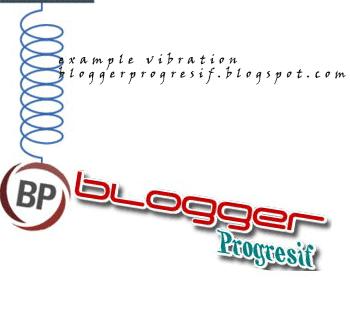









 lick on the icon and then select Shut Down, then wait until your computer turns itself off. then unplug cable power-supply, and open the computer casing.
lick on the icon and then select Shut Down, then wait until your computer turns itself off. then unplug cable power-supply, and open the computer casing.


